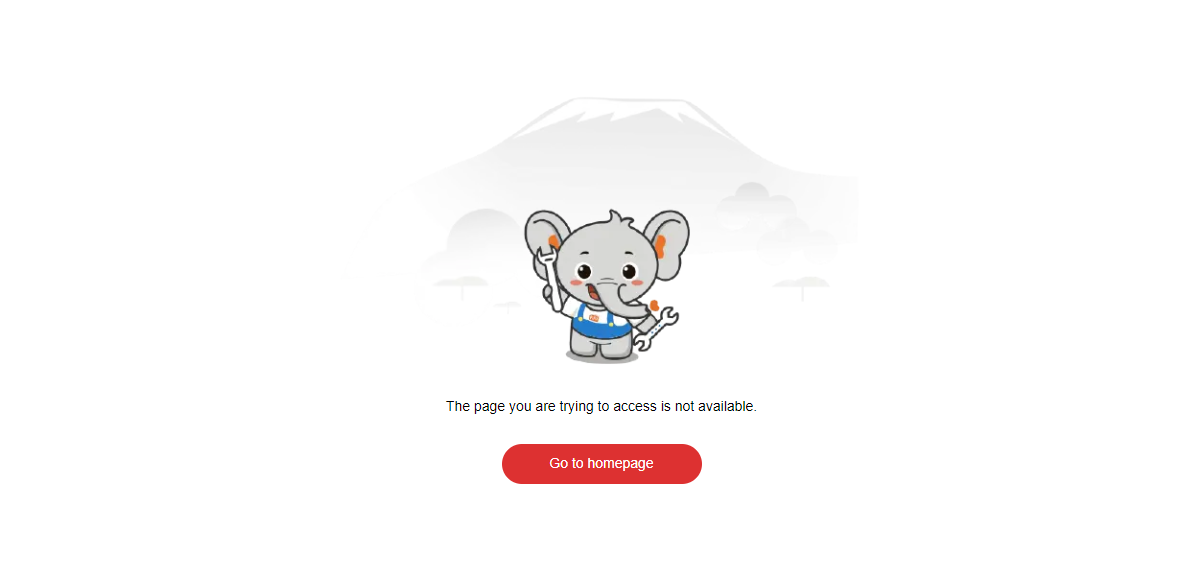Great Value
We offer competitive prices on our 10 million plus product range.

Worldwide Delivery
We offer competitive prices on our 10 million plus product range.

Safe Payment
Pay with the world’s most popular and secure payment methods.

Shop with Confidence
Our Buyer Protection covers your purchase from click to delivery.

24/7 Help Center
Round-the-clock assistance for a smooth shopping experience.

Shop On-The-Go
Download the app and get the world of Kilimall at your fingertips.
Kilimall - Online Shopping in Kenya
Kilimall is Kenya's leading online shopping mall. It was launched in June 2014 with the mission of "Enriching Lives for Africa".
Kilimall serves a retail-customer base that continues to grow exponentially, offering products that span various categories including Electronics such as smart phones, laptops, subwoofer etc, Clothing, Home Appliances, Fashion bag, Baby Products, makeup and much more. Kilimall continues to expand the mall, with the scope of offerings that will increase in variety, simplicity and convenience.
The range of services are designed to ensure optimum levels of convenience and customer satisfaction with the retail process; order delivery-tracking, dedicated customer service support and many other premium services. The company is highly customer-centric and are committed towards finding innovative ways of improving the customers' shopping experience.
Now, shopping with Kilimall App will bring you millions of cash rewards, best customer services, and track your order at anytime. Download Kilimall App APK and enjoy best service online in Kenya.
Shopping Guide
Customer Help Center
MALL | SELLER | MOBILE APP
Copyright 2025Kilimall, All rights reserved.